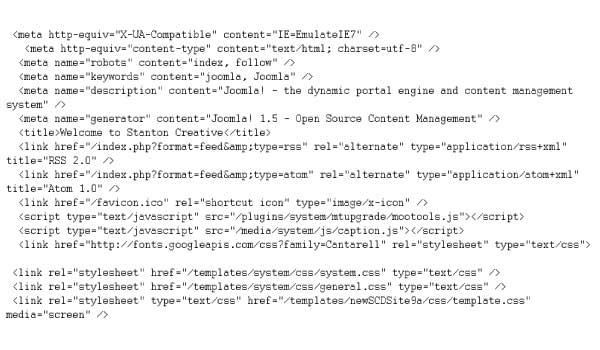|
If this is your first web site, chances are you have so many questions that you don’t know where to start. We’ll try to address some of them in this article and, if you still have questions, please contact us. What do you want your web site to do? The cost of building and maintaining a web site can vary depending on what you want it to do. Informational Site Some companies simply want an online “brochure”, a place where potential clients can go to find out more about their business and services. If your client base is fairly Internet savvy, an online presence can be a great, and comparatively inexpensive, addition to your overall advertising scheme. When you consider the cost of printing new brochures every time some aspect of your business changes versus the cost of simply making a few changes in the text of your web site, the savings become clear. Organization / Social Networking Site These sites are like Facebook or a Union or Government site. They can be incredibly complicated and incorporate very high security measures and programs, both in the front end, the part the visitor sees, and the back end, the nuts and bolts part of the site. We use a Content Management System for such sites. A CMS affords different levels of access in both the front end and the back end, restricting or allowing members or organization officers to enter different areas. A CMS can also be configured to allow non-tech savvy persons to make changes in text articles and other things rather than having the web master do it, as in the case of a traditional HTML site. This can save the organization site maintenance fees.
E-Store Some businesses want to offer their products or services online in an E-store, either as their sole outlet or as an adjunct to an existing brick and mortar store or other physical location, like the local crafts fair or farmer’s market. The cost of building an E-store varies greatly depending on its inventory size and complexity.
An E-store is a fairly complicated software program that you add to your web site to handle everything from inventory to combining various items in an order to figuring tax and shipping and passing the order to your payment gateway, even client newsletters Other considerations, like payment gateways and Search Engine Optimization (we’ll discuss SEO later) are additional factors to consider. A Payment gateway is simply the method by which you accept payment for a particular product in your store. If you already have a brick and mortar or other physical presence, you probably already have a way to accept credit cards. The provider of your credit card acceptance services most likely has an online gateway you can add to your services. If you don’t have a payment gateway yet, there are many available, including PayPal, an increasingly popular and one of the most secure payment gateways on the Internet. There was a time, way back when PayPal started, that you had to be a member of PayPal to use it. That was literally last century! PayPal does not require membership to make a payment to you any longer, hasn’t for years. The bank you use for your business probably has a preferred payment gateway already set up for online transactions, too. The online store you choose The cost of doing business through a payment gateway varies by the company. PayPal, for instance has several packages ranging from a simply 3% plus 30 cents per transaction to a $30.00 per month fee plus transaction fee. Your bank may have better rates. Like anything else, it pays to shop around for the best deal and fit for your needs. Confer with your web developer for more information on payment gateways
Domain names According to Wikipedia a domain name is “ an identification label that defines a realm of administrative autonomy, authority, or control in the Internet.” Simply put, a domain name is the name you choose for your presence on the Internet.
Be careful when buying a domain name. One registrar might charge $50 per year for a domain name while another may only charge $10.00 for the same domain name. Shop around. A good, reasonable domain registrar is GoDaddy, but there are others. You don't have to Host your site with the same people you register your domain with.
Hosting Once you have a domain name, you must choose a hosting company for it. In other words, you want to choose a place to deploy your web site so that the world can see it. Stanton Creative offers site hosting for as little as $48.00 per year for our clients only. Since we are not in the “hosting” business, but in the design and development business, we take little profit for hosting. We offer it as a convenience to our clients. Plus, it gives us immediate access to the site’s “back-end”, the data bases and other controls we would have to ask permission to access if the site were hosted on another server. Site hosting gets more expensive if you require a dedicated IP address and an SSL certificate to meet Payment Card Industry Data Security Standards. These vary in cost. We supply them to our clients for as little as $48.00 per year each.
Designer and Developer A web designer is a person who lays out the look of your site. You work closely with your designer to make sure the site will look exactly as you want it to look. You should look at your designer’s web site portfolio for examples of sites he or she has designed. If you have a good designer, you can find a site on the Internet that you like and he or she can create the same style for you.
Most companies, including Stanton Creative, combine the two in a seamless process.
Search Engine Optimization Meta Tags Meta tags and Meta elements provide information about a given web page to help search engines categorize them correctly. They are inserted into the HTML document, but are not directly visible to a user visiting the site. They contain descriptions of your site and keywords a search engine can use to categorize your site’s contents and various other instructions. They look like this in the source code of a web page:
Back when we first began designing web pages, in 1994, meta tags were how you got noticed by the search engines. You put the correct meta tags in the head of your HTML page , the search engines categorized you and, Voila!, everybody was able to find you. When we build a web site, we still include meta tags and the descriptions and keywords we incorporate are of some help when the search engines come to call. However, we do not engage in full-out Search Engine Optimization. That's a separate industry these days. We do have contacts among SEO companies and can help you get the most from the money you put forth for SEO.
Do you need an SEO company? How much business do you want from your web site?
How much business do you want it to generate for your company? Is your potential client or customer pool large enough to justify a monthly expenditure of, say, $100 or more, for Search Engine Optimization? These are questions you need to ask yourself before opting for an SEO company. If you have an E-Store with a large inventory that will appeal to a large section of the buying public, it might be worth it to invest in SEO on a higher level to increase your visibility. If your inventory is specialized, appealing on to a small group of buyers, you may want to put your advertising dollars where they will be of more benefit to you and just rely on meta tags on your web site. For example, if you have an inventory of left handed widgets in 10 colors and you know that there are only a small number of left handed widget users, you may want to advertise your website in your newsletters to your clients and on your packaging so they know where to go when their current widget wears out.
Summary So, there you have a short web site primer. Certainly, there is a lot more to it than what we presented here, but, armed with this information, you should now be more prepared to make decisions regarding your web presence. If you have any further questions, please feel free to contact us. |
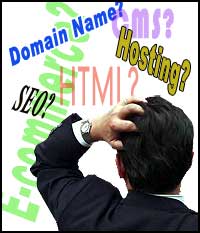
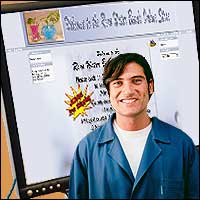
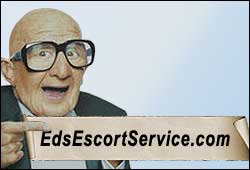 First you decide what you want to name your site and check with any one of the many domain name registrars to see if it is available, to see if somebody else doesn’t already own the name. If it is already owned by another party, you have two choices. You can choose another name or you can approach the owner to purchase the one you want from him (Not recommended, since the owner probably just bought that name and is sitting on it, thinking that somebody else might want it at some point and he could make a huge profit.)
First you decide what you want to name your site and check with any one of the many domain name registrars to see if it is available, to see if somebody else doesn’t already own the name. If it is already owned by another party, you have two choices. You can choose another name or you can approach the owner to purchase the one you want from him (Not recommended, since the owner probably just bought that name and is sitting on it, thinking that somebody else might want it at some point and he could make a huge profit.) A developer is the person who makes sure the site works correctly, that all the links are working and all the components operate the way they are supposed to in all major web browsers. He or she is the nuts and bolts person. Developers take the layout from the designer and make it look right and work correctly on the Internet.
A developer is the person who makes sure the site works correctly, that all the links are working and all the components operate the way they are supposed to in all major web browsers. He or she is the nuts and bolts person. Developers take the layout from the designer and make it look right and work correctly on the Internet.